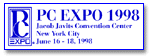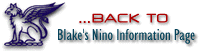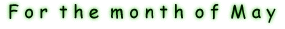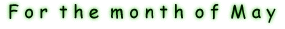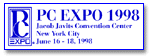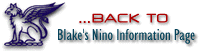This package, which retails for $69.95, truly integrates a WinCE device with your desktop
PC pretty-much regardless of which PIM you happen to fancy. (This information will be added
to the FAQ as well.) Hope this helps!
5/11/98 - New, Promising Battery Technology Emerges
I have become quite intrigued with a technology that could have quite a bit of bearing on the
Nino and other handheld devices in the near future. That technology is the Zinc-air battery (which
was mentioned in a recent issue of Pen Computing). At
the forefront of this new breed of battery is AER Energy Resources
(is that a recursive name?). They describe a new energy cell that has
over 3x the energy density of NiMH's (almost 2x the energy density of Lithium-Ion's) and costs
about the same as NiCAD's (half the price of NiMH's and 1/4 the price of Lithium-Ion's). Production
has just started on certain form-factors of this battery, the cells of which are thin, rectangular
units. I spoke with an AER rep and was told that the battery is not quite able to be produced in
a cylindrical orientation such as that of traditional AA's and AAA's (it would have to be a AA or
AAA-sized rectangular block), but it would seem that it would work well as a replacement for the
batteries of some
of today's handhelds which have a NiMH pack that is effectively two AA's taped side-by-side in a
somewhat rectangular orientation. We will have to see what evolves from all this, but I must say
that it is quite exciting news, seeing as how battery power is the single most limiting factor in
handheld technology. Be sure to check out their page.
5/9/98 - SmARTcommand Review On-line
Go Inside, a web-magazine covering computing and many other topics, has recently placed a review of ART's SmARTcommand online (the
voice-command application that will be bundled with the Nino.) Also of interest is their review of
Calligrapher 5.1, one of the more natural HWR engines that will be available for the Palm-size PC. While
there, check out their general Handhelds section as well.
5/7/98 - IrDA Setup Experience
I thought I would share, briefly, what I've learned in setting my up desktop PC for IrDA
synchronizaiton with the soon-to-be-available Nino. Although this info is geared directly towards a certain
audience, I think it's worth conveying. I built my K6 233-based PC on an ASUS
motherboard, the TX-97. It is my feeling that ASUS makes the highest quality, highest performance
motherboards around, and I've been using them for years. The TX-97 motherboard has two connectors
for the attachment of an IrDA transceiver. ASUS sells two separate attachments that facilitate
IR operation:
- Part #90-C10040-0, a "3-in-1" module that plugs into a large, combination connector on
the motherboard, providing a backplane-mounted port for an external IrDA transceiver (via 8-pin DIN), a PS/2-style
mouse port, and two USB connectors. This part works with the following ASUS motherboards:
TX97, TX97-E, TXP4, and SP97-V
- Part #90-C10M15-0, this is an actual IrDA transceiver daughterboard on a ribbon cable
that plugs into the lone IrDA connector on the motherboard. This would work best in a system
case that has an IrDA "window" behind which to mount this device, or in a project-box from
Radio Shack or the like. This part works with the following ASUS motherboards:
TX97 series, T2P4, P6NP5, VX97, and P2L97 series
I purchased the former device in order to have a PS/2 mouse port some time ago (too many PDA's
tying up my serial ports!) I recently purchasd the latter device, thinking that it was an external
IrDA transceiver which plugs into the "3-in-1" module, only to find that it is its own self-contained,
"internal" IrDA solution. I started trying to modify a drive faceplate on which to mount the
device but then decided that it would make for less-than-ideal synching as my mid-tower case sits
on the floor, at an odd angle, and holding the Nino in range for synching would demand quite an
odd stance indeed. I decided I needed to take the other route and find an external transciver,
on a proper cable, allowing it to be placed in an ideal orientation for synching (and ASUS does not
make one).
After much searching here and there on the net, and some DejaNews digging, I fould that a
company called ACTiSYS makes a line of IrDA devices, one of which is exactly the item I was
looking for. The ACTiSYS ACT-IR210L is a ~$30 external IrDA transceiver that comes in a nice,
small pacakge with a cable of decent length allowing connection to the 8-pin DIN on the "3-in-1"
adapter as well as comfortable placement on your desk. Also included is an adapter that plugs
into the motherboard's IrDA connector, providing an external 8-pin DIN to inteface with the
transceiver (if you lack the "3-in-1" connector). In a short period of time I was able to get
the device hooked up, the Win95 IrDA drivers (v2.0) installed (included on disk), and verify that
it functions (don't have the Nino to test-synch yet) using the spiffy Radio Shack Infrared Sensor
card (cat# 276-1099, $5.99) which allows you to see IR emissions that shine on a strip of some
special compound. This setup should work quite well in making a connection with the Nino,
or other Palm-size PC, at 115Kbps.
As I mentioned, this is aimed at ASUS users, but I think elements of my experience may help
others as well. It is important to keep in mind that not all motherboards have built-in IrDA
support. Owners of older systems, or recent systems lacking said support must install one of the
IrDA controller cards on the market to setup such a connection (which should come with all you need
to get going). At any rate...that's my story. (Pix below, click for larger image.)


5/3/98 - Tiny Power Dies Quick
A recent
article in Mobile Computing Online compares the concept of the Palm-size PC to the
Palm III using a Casio E-10 as a hands-on reference. Within, they mention the relatively
short battery life offered by their (preproduction) E-10, which uses AAA's, commenting that "the
Casio swallowed AAA cells like salted nuts, using its first pair in one day (about an hour of
usage)." Casio states that the power management situation should improve by final
release, offering longer battery life. I still maintain that you're doing a whole lot better
with the Nino's AA's, even though it forces a slightly larger unit than would be possible with
AAA's.
5/3/98 - PC Expo, Etc.
I've not reported any new items quite recently due to a relatively quiet past few
days as far as the Nino/Palm-size PC's are concerned and also due to the fact that I managed to
dump a full mug of Kona Roast into my relatively new keyboard the other day--picked up a replacement this
morning from Staples. At any rate, I don't like to go too long without being able to report
a happening of some sort, so I
will take this time to mention that I will be attending the mid-June PC Expo '98 in New York to see what there is to
see and to cover, with digital camera, anything relating to the Nino (which I will use to put
together a Nino/Palm-size PC/etc. PC Expo page linked off of this one). My friend Arn, of
Nemesis Productions, and I will take the 7 hour roadtrip. Should be great! (Click below for more
info.)