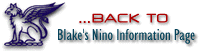version 1.8.1 -- June 15, 1998
Contents:
1. What is the Philips Nino?
The Nino is Philips take on the Palm-size PC (Microsoft's Gryphon form-factor), a rather small
palmtop device that runs Windows CE v2.0. Microsoft's main Palm-size PC page is here. There are two models that are
slated for release, the Nino 301 and 302. They differ in their available amount of
memory, and other bundled features (described below).
2. What are the specs?
The Nino 301:
- CPU: Philips TwoChipPic+ CPU (based on MIPS R3000 core) running @ 75MHz
- RAM: 4mb RAM
- ROM: 8mb ROM
- SCREEN: 240x320 4-greylevel (2-bit) backlit LCD
- EXPANSION: CompactFlash slot
- PORTS: serial, IrDA
- POWER: AC or 2 AA or NiMH w/ CR2025 lithium backup
- SIZE: 3.41" x 5.25" x .8", 7.23oz
- BUNDLE: NinoDock, Carrying Case
The Nino 312:
- CPU: Philips TwoChipPic+ CPU (based on MIPS R3000 core) running @ 75MHz
- RAM: 8mb RAM
- ROM: 8mb ROM
- SCREEN: 240x320 4-greylevel (2-bit) backlit LCD
- EXPANSION: CompactFlash slot
- PORTS: serial, IrDA
- POWER: AC or 2 AA or NiMH w/ CR2025 lithium backup
- SIZE: 3.41" x 5.25" x .8", 7.23oz
- BUNDLE: NinoDock, Carrying Case, NiMH rechargeable battery
The Nino 320:
- CPU: Philips TwoChipPic+ CPU (based on MIPS R3000 core) running @ 75MHz
- RAM: 8mb RAM
- ROM: 8mb ROM
- SCREEN: 240x320 4-greylevel (2-bit) backlit LCD
- EXPANSION: CompactFlash slot
- PORTS: serial, IrDA
- POWER: AC or 2 AA or NiMH w/ CR2025 lithium backup
- SIZE: 3.41" x 5.25" x .8", 7.23oz
- BUNDLE: NinoDock, Carrying Case, NiMH rechargeable battery, click-on modem (19.2Kbps)
3. What is the official Nino release date?
The US release for the Nino 301 and 312 will occur in late June. The Nino 320 has been delayed
due to issues with the click-on modem and will see an August release date.
Canadian release dates should be the same as the US dates. As for other countries, I do not have
release date estimates. I would
imagine that they will occur a month or two after the US release.
4. What is the expected price of the units?
The Nino 301 (4mb RAM) will retail for $399, while the Nino 302 (8mb RAM, "click-on"
modem) will retail for $499.
5. Does the Nino come bundled with Pocket Word, Pocket Excel,
etc. like the HPC's?
No. The Nino (and other Palm-size PC's) have a special version of Outlook and several
other applications that can transfer data to and form a PC, but not the suite of
apps found on the HPC's. The Palm-size PC is not simply an HPC without a keyboard.
6. Does the Nino come with a web browser?
The Nino, like all Palm-size PC's, comes with the ability to utilize Microsoft's Mobile Channel
technology. This is basically content-specific, off-line browsing where the data is downloaded
to the Palm-size PC from the host PC when docked. There is no web browser capable of using the
built-in modem to dial up and view web pages included with the unit. It is highly probable that
someone will release a true browser in short time, especially since Netscape has given away
Navigator's code for free.
7. Can HPC applications run directly on the Nino?
No. HPC applications (even if MIPS-based) must be recompiled (with minor code
modifications) to work on the Nino (or other Palm-size PC's).
8. Will it be "Mac compatible?"
There is no direct solution as far as connectivity between the Nino (or other
Palm-size PC's) and the Macintosh. An indirect solution is to acquire one of the
popular PC emulation packages, such as Connectix's
VirtualPC or Insignia's RealPC or SoftWindows.
I believe both will allow you to use the bundled Windows95-based connectivity
utilities, etc. You also should be able to run Outlook, etc. under these emulators
and have the Nino synch with those applications. Perhaps in the future Microsoft
will offer a direct Macintosh connectivity solution.
9. "Click-on" modem?? Doesn't the Nino have a softmodem built-in,
like the Velo?
Yes. The Nino's CPU, the Philips TwoChipPic+, based on a MIPS R3000 core, does
contain a softmodem capable of 28.8Kbps data transfer. On the Nino, this modem
is limited to 19.2Kbps (as the softmodem increases battery usage and take up
processor time--I imagine Philips does not foresee massive modem usage on the Nino,
just e-mail, etc.). Both the 301 and 302 have this feature. Only the 302, however,
comes with the "click-on" modem, which is a device that is the width of the Nino that,
when attached, makes the unit 1" longer. This "modem" is actually just a breakout
box that provides an RJ-11 (in the US) for phone-line interfacing to the Nino's
serial port. This modem might contain a very small bit of circuitry that "enables" the
softmodem in the TwoChipPic+ (I am not yet certain).
10. You mean I have to carry around the "click-on" modem to do
my e-mail?
Yes. I've seen people with bigger things of less utility on their keychain. Just stick it
in your
pocket. At least you don't have to lug around your battery-laden dock when you think
you might want to use the modem (Everex Freestyle)!!
11. Can I hook a keyboard to my Nino?
Yes. Well, you will eventually be able to. There are currently two options on the
drawing board. One option is a keyboard
made specifically for the WinCE machines from Sicon. The other is a driver/interface
adapter (which it looks like you need to build yourself...not a difficult task) from
Kazuhiko Hiaraide that will allow the connection of an Apple Newton keyboard to WinCE
devices. Unfortunately, the Newton keyboard is now out of production, as Apple has
recently eliminated the Newton group. :-(
12. Can the Nino's display be rotated 90-degrees (for a landscape
orientation)?
No. There is no built-in ability to use the Nino on its side. This could come from a
3rd party vendor in the form of an OS patch, however.
13. What sort of handwriting recognition (HWR) will the Nino use?
The Nino comes bundled with not only the Palm-size PC WinCE 2.0 "standard" recognizer, Jot, from CIC, but also SmARTwriter from
Advanced Recognition Technologies. The Nino is the only Palm-size PC currently slated for release
which includes any HWR software other than the "standard" Jot recognizer (which
MS has licensed for use w/ WinCE 2.0 for the Palm-size PC). SmARTwriter offers a bit more natural
a method of character recognition than Jot. Of course, also included is the Tegic T9 softkeyboard--not HWR, but a Nino-only bundle as well.
14. What is the battery/power situation with the Nino?
The Nino takes 2 AA's (alkaline, lithium, etc.) for a stated run of 10-12 hours (you'll get
much longer life out of lithiums, obviously). The 302 model comes with a NiMH pack which
is charged in the unit itself when plugged into its AC adapter. I am not positive, but I
believe that off-the-shelf AA NiMH's will recharge in the unit itself when plugged into an
AC adapter (without exploding).
15. Can the Nino's ROM be upgraded easily?
There is a door on the back of the Nino that conceals the ROM, which is indeed socketed.
This makes for very easy future upgrades. (Windows CE 3.0?)
16. Will the Nino do voice dictation?
The Nino comes with a voice recorder, similar to that of the Velo 1 and more recent WinCE 2.0
machines, which basically records spoken text as a sound file. Also bundled is SmARTcommand, a
voice recognizer from Advanced Recognition Technologies that allows you to assign actions
(launch applications, etc.) to spoken commands. "Start Outlook," could be uttered and the
Nino's version of outlook would come up, etc. There is no included system by which you speak words
and the Nino converts them to text (as in a sort of "voice handiwriting-recognition"), however.
17. Is there a "left-handed" Nino?
I have heard no plans for a Nino with the side-mounted buttons in a reversed orientation. It
does not seem as though it would be problematic to use the Nino if you happen to be left-handed,
however.
18. Is the Nino more of a "machine" than the PalmPilot / Palm III?
Let's see. The PalmPilot devices' CPU is a MC68000 @ 16MHz on a 16-bit bus. The
Nino uses Philips' own TwoChipPic+, based on the MIPS R-3000 @ 75MHz on a 32-bit
bus. Even though comparing system RAM sizes on the two devices is like comparing
apples and oranges (the Nino needs much more system RAM than the PalmPilot to do
similar things) -- I would still say that the Nino is a good deal better off,
relatively speaking, as far as the memory resources available to it, than the
PalmPilot. And as for storage RAM, well, the Nino clearly has an edge here, as
a you can go out and buy a 20mb CompactFlash card for your Nino (or more, or several
at that). It is, IMHO, a more robust machine.
19. Does the Nino have a lid or screencover?
20. Is the Nino waterproof?
21. Is it possible to develop application for the Nino using Visual
BASIC?
No. Although HPC applications can be generated with Visual BASIC on a PC, currently this
is not an option for Palm-size PC development.
22. Does the MS Windows CE Toolkit for Visual C++ contain the
Palm-size PC SDK?
No. Microsoft told me that it did when I ordered it ($199), but it does not. It seems that
the beta Palm-size PC SDK (avail from MS's CE devel site) is all that there is currently, though it
is supposedly functional.
23. Can I develop for the Palm-size PC under Windows95 or do I need NT?
You can develop for Windows CE 2.0 under Win95. What you gain in using Windows NT (aside from
an added degree of system stability) is the ability to run the Palm-size PC (and HPC) emulator, which
allows much easier debugging sessions.
24. Will the Nino have a similar file directory strucure as compared to HPC's?
There is an underlying directory structure similar to that in HPC's, but development guidelines
for the Palm-size PC's dictate that the user be kept a level of abstraction above the filesystem.
This being the case, obviously the bundled apps will not show the user the directory structure,
and few 3rd party apps will.
25. Does Microsoft have a Palm-size PC FAQ?
26. What are the properties of the Nino's physical casing?
The Nino's silver casing is a metallic brushed-steel. The side panels are a hard rubber/plastic
sort of material. The Nino is the only Palm-size PC sporting a metal shell casing.