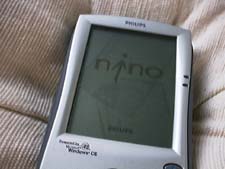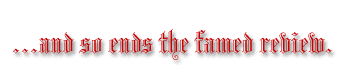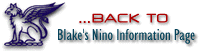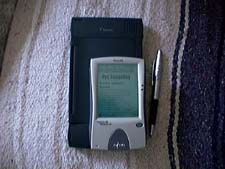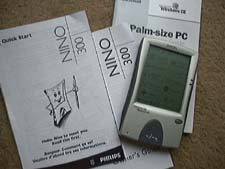Well, what can I say? I finally have a Nino. I remember first seeing Philips' first
incarnation of their Nino product page back in December '97 and being massively impressed. I was
on the phone with my good friend Arn (who is a
Newton collector) when I saw it and I told him that I was going to order one that day. (I did
call Philips...but found that it would not be released until Q2 '98, the end of which is mere hours
away.) I've found,
being what I guess is best described as a massive technology buff, that sometimes you'll see an item
that inspires within you the immediate reaction that is: "I gotta have one. What is it?" That's what
the Nino did for me, more or less. Thinking back, I'd say that I've had similar reactions to...let's
see...the original Macintosh, the Amiga 1000, the Newton MessagePad 2000, and a few other gems that escape me
at the moment. At any rate, this is what the Nino did for me back in December--perhaps partly because of
the fact that I was already pretty heavily into the PDA scene (I'd gone though a PalmPilot Personal,
a Velo 1, and a Newton MP2000 in 9 months).
The Nino I'm reviewing here is a pre-production model labelled "Philips Nino 300 Series" (no more
distinct model identification than that), which has 8mb of RAM, indicating that it's basically a
312. So...is this review objective? I think it is--but this
is coming from someone who admittedly pays attention to that little voice that says, "this is insane
fine--must possess" rather than raw tech specs alone. Though it's nice to note that on specs alone,
the Nino comes out looking pretty good. Anyway...let me tell you a little bit about several aspects
of the Nino. (Click on small images for a larger one.)

|
FEEL: The Nino has a very good feel to it. It seems quite solid and does not give the
impression of being delicate, or that it might break upon slight trauma. The rubber grips that house the app buttons, scroll rocker, etc.,
add to the satisfying feel. The case plastic (which did not turn out to be brushed steel as I had
reported earlier, unfortunately) seems strong and has not shown signs of scratching despite the
rather rough treatment I've given it over the past few days. Definitely a "good fit" unit--the
ergonomics are great.
|
|
SIZE: The Nino's size, being somewhat larger than the other current Palm-size PC's, is
not a negative to me. I do, in practice, make use of the "wrist-rest" area below the screen to write
more naturally. It fits well in the hand and, although a bit heavier than the Casio and Everex units,
it could not be described as "heavy" or "weighty." I do find it more suited to the slacks/pants/jacket
pocket than the shirt pocket, but then I felt the same way about my smaller, lighter PalmPilot. It
meets the (required) goal of being a "take it everywhere" machine. (See it here atop my Newton
MP2100.)
|
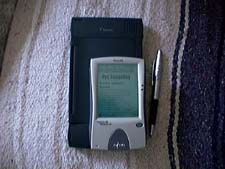
|

|
UNDER THE HOOD: The Nino's battery life sets it apart. In my first experiences with the
machine, I threw in two off-the-shelf AA alkalines and put the unit through massive voice-training (for
Pocket Commander), loads of audio recording/playback, frequent synch'ing with my PC, and a lot of
animated games (rather battery intensive by nature), all with the backlight on 100% of the time. I got
6-7 hours of use before I started seeing the "very low" battery message, at which point I swapped
out the batteries. In my estimation, that places it within Philips' claim of 10-12 hours as
I was not putting it through what one would consider to be "normal usage." In this respect, the
Nino stands way out from the Palm-size PC crowd. (Note also the exposed ROM daughterboard card--makes
for easy upgrades!)
|
|
SCREEN: The Nino's screen is very nice. It has a 4-shade screen with good contrast
and a bright, green backlight. It needs the backlight less than a lot of PDA's that I've used but
when the time does come to turn it on, it definitely is there for you. The Nino's LCD is comprable
to the Casio E-10's and is much better than that of the Everex Freestyle. I find the addition of a
WriteRight screen protector greatly enhances look and feel
of the screen.
SPEED: The TwoChipPic+ CPU in the Nino drives it at a nice speed as well, notably faster
than the Freestyle A-10. I'd need more time with a Casio to make a sure call on that speed comparison,
but from a quick GUI/screen-redraw test, the Nino seems a wee bit faster.
MEMORY: I've installed a good many apps on this 8mb Nino, including Pocket Streets with two
very large city maps, and have not yet hit any sort of memory problem. I definitely would have by
now were it a 4mb machine. I do intend to add a CF memory card, but I've been surprised by how much
I am able to do without one.
|
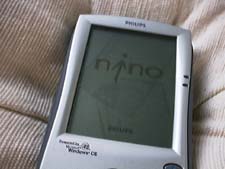
|

|
ONE HAND: One of the really nice things about the Palm-size PC is the supposed ability to
use it with one hand. I am here to tell you that there is indeed a lot that can be done by just using
the app buttons and the rocker mechanism. I find myself pulling it out all over town to thumb through
mobile channels, to read an HTML document, etc. Extremely useful. What's even better is no-handed
operation. ART's Pocket Commander is bundled with the Nino (in ROM) and it does an incredible job
of recognizing trained phrases and responding to them. Pocket Commander in conjunction with the
side-mounted controls gives you a degree of usability that I've not previously encountered in the PDA
world. I am amazed at how accessible it makes the unit. These features
together are clearly one of the very best aspects of the Nino. I am massively impressed.
|
|
APPS: The apps that come with the Nino are pretty much top notch. I find the basic PDA
inclusions functional and simplistic: note taker, calendar, contacts, tasks, etc. I've started using
them full-swing in my day-to-day routine. More unique are
mobile channels, voice recorder, Pocket Streets, and the many character input methods included (I was not provided
with the normally-bundled Nino Expense Manager, unfortunately). Aside from the QWERTY on-screen keyboard
and Jot (which I like better than Graffiti) the Nino comes with SmARTwriter, a more Newton-like
(natural) method of text input requiring careful training to "get it right," and the Tegic T9 on-screen
keyboard (pictured) which is very unique indeed. I am using Jot most frequently currently, but feel I'll move heavily to SmARTwriter after more precise training. After about 10 minutes of practice, you really can pickup an
impressive pace with the T9 keyboard as well. It is nice to have this many methods at your disposal (and they all
are in ROM, happily) and there are merits for switching from one to another from time to time. The
variety is not just fluff.
|

|
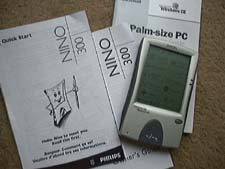
|
TO SUM UP...I'll state that I am quite pleased with the Nino. I guess I'm not surprised,
I have learned so much about the machine over the past months that actually using one simply answered
a few questions regarding some minor details--answers with which I am satisfied. Is the Nino the singular,
perfect answer to all that anyone could and will ever want in a PDA? Of course not. It is, however, a machine with
a notable degree of power and functionality in a package small enough to be kept with you most of
the time. That's key, and right now I just don't see anything else out there that appeals more to me. I've
used it, I like it, and that's about all I can say. I'll now move my Newton MessagePad 2100 to a
more permanent residence on my PDA collection page. Cheers!
|